Strategic Ranks and Groups: Mastering Data Battles with Ender’s Tactics
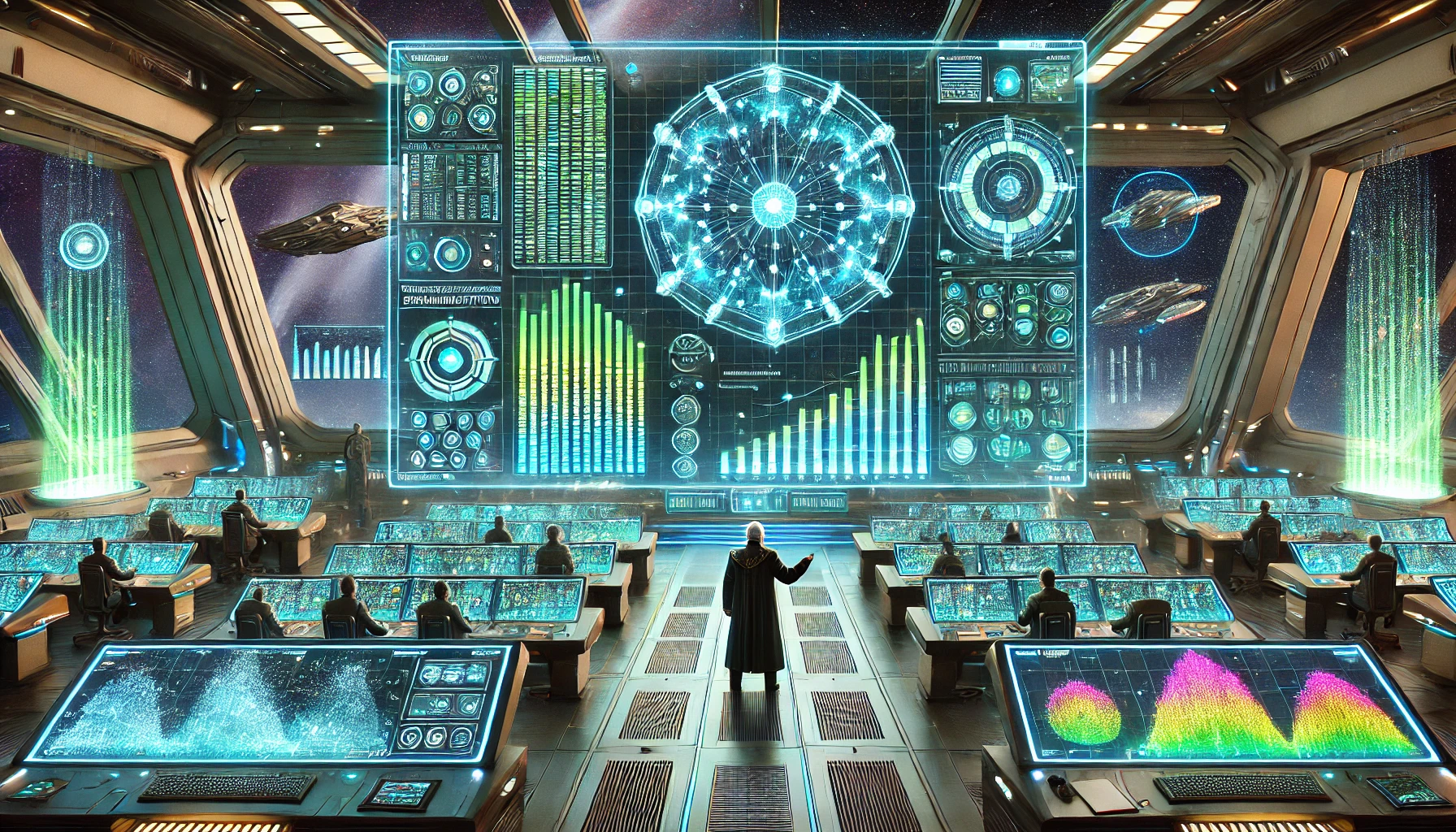
In a universe of infinite data, chaos often reigns supreme. Rows scatter aimlessly like unaligned fleets, groups form and dissolve without purpose, and insights remain hidden behind a veil of disorder. The task of making sense of this chaos may seem daunting, but just as Ender Wiggin brought strategy and leadership to the battlefield, data analysts can bring clarity and order to the datasets they face. Armed with tools like ranking functions, grouping techniques, and indexing strategies in R, we are the commanders of this data battlefield.
These tools are not just utilities; they are tactical maneuvers that allow us to slice, categorize, and prioritize information with precision. Whether it’s assigning ranks to highlight importance, grouping rows into meaningful clusters, or indexing to maintain order, these techniques transform raw data into structured, actionable insights. Inspired by Ender’s ability to think ahead and adapt to complex challenges, this article delves into the strategies you need to conquer your datasets and emerge victorious in the realm of data analysis.
The Foundation: Indexing Rows with Precision
At the heart of every data manipulation task is the need for order—a way to systematically identify, track, and manage rows in a dataset. In R, indexing functions like row_number() provide a straightforward solution, enabling analysts to assign unique identifiers to rows within or across groups. Think of this as assigning fleet numbers to ships, ensuring no vessel is overlooked in the vastness of the battlefield.
Let’s explore how row_number() works in practice, using the built-in mtcars dataset. Imagine you’re analyzing car models grouped by the number of cylinders, and you want to assign a sequential row number to each car within its cylinder group. Here’s how it’s done:
# Load required package
library(dplyr)
# Assign row numbers within each cylinder group
mtcars_with_row_number <- mtcars %>%
group_by(cyl) %>%
mutate(row_id = row_number()) %>%
ungroup()
# View the result
print(mtcars_with_row_number[, c("cyl", "mpg", "row_id")])
# A tibble: 32 × 3
cyl mpg row_id
<dbl> <dbl> <int>
1 6 21 1
2 6 21 2
3 4 22.8 1
4 6 21.4 3
5 8 18.7 1
6 6 18.1 4
7 8 14.3 2
8 4 24.4 2
9 4 22.8 3
10 6 19.2 5
# ℹ 22 more rows
# ℹ Use `print(n = ...)` to see more rowsThis code groups the data by the cyl (cylinders) column and assigns a sequential row_id to each car within its group. The resulting dataset maintains the original structure but now includes a new column, row_id, to help track each car within its group.
When to Use It:
Assigning sequential IDs for grouped data analysis.
Tracking the order of observations within specific categories.
Generating clean datasets with clearly labeled rows.
By starting with indexing, we lay the foundation for all subsequent operations, ensuring that every row is accounted for before diving into more advanced techniques.
Grouping Rows: Building Order from Chaos
In the same way Ender organized his fleet into formations for maximum efficiency, grouping rows in a dataset brings structure to what might otherwise be disarray. Grouping allows you to perform operations within defined subsets of data, ensuring that calculations, summaries, or transformations are applied to the right rows. In R, the group_by() function from the dplyr package is a powerful tool for this purpose.
Let’s consider the mtcars dataset again. Suppose you want to calculate the average miles per gallon (mpg) for each group of cars, categorized by the number of cylinders. This is a classic use case for grouping:
# Grouping data and summarizing within groups
average_mpg_by_cyl <- mtcars %>%
group_by(cyl) %>%
summarize(avg_mpg = mean(mpg, na.rm = TRUE), .groups = "drop")
# View the result
print(average_mpg_by_cyl)
# A tibble: 3 × 2
cyl avg_mpg
<dbl> <dbl>
1 4 26.7
2 6 19.7
3 8 15.1Explanation:
The
group_by(cyl)step divides the dataset into groups based on thecylcolumn.The
summarize()function computes the average miles per gallon (mpg) within each group..groups = "drop"ensures the grouping structure is removed after summarization, returning a clean result.
Here, the result clearly shows the average fuel efficiency for cars with 4, 6, and 8 cylinders—an insight that might have been obscured without grouping.
When to Use It:
Aggregating statistics like sums, means, or medians for subsets of data.
Identifying trends or patterns within distinct groups.
Performing group-specific transformations or filtering.
By using group_by(), we’ve taken a crucial step toward understanding our data. Like organizing a fleet into battalions, grouping ensures that every subset of data is ready for the next stage of analysis.
Ranking Rows: Prioritizing the Battlefield
In battle, prioritization is critical. Ender often relied on strategies to rank threats and opportunities, focusing on the most crucial targets first. Similarly, ranking functions in R help analysts identify and prioritize rows based on specific criteria. Whether you’re sorting cars by fuel efficiency or customers by their purchase history, ranking provides a structured way to assess importance within groups.
Let’s continue with the mtcars dataset. Suppose you want to rank cars by their miles per gallon (mpg) within each cylinder (cyl) group, with the highest mpg receiving the top rank:
# Rank cars by mpg within each cylinder group
ranked_cars <- mtcars %>%
group_by(cyl) %>%
mutate(rank_within_cyl = rank(-mpg)) %>%
ungroup()
# View the result
print(ranked_cars[, c("cyl", "mpg", "rank_within_cyl")])
# A tibble: 32 × 3
cyl mpg rank_within_cyl
<dbl> <dbl> <dbl>
1 6 21 2.5
2 6 21 2.5
3 4 22.8 8.5
4 6 21.4 1
5 8 18.7 2
6 6 18.1 6
7 8 14.3 11
8 4 24.4 7
9 4 22.8 8.5
10 6 19.2 5
# ℹ 22 more rowsExplanation:
The
group_by(cyl)step organizes the cars into groups based on their cylinder count.The
mutate(rank_within_cyl = rank(-mpg))assigns ranks within each group, with the highestmpg(indicated by the negative sign) receiving a rank of 1.ungroup()removes the grouping structure, leaving a fully ranked dataset.
Here, cars within each cylinder group are ranked by their fuel efficiency, allowing you to quickly identify the top-performing models.
Ranking Variations:
R provides several other ranking options:
dense_rank(): Produces compact ranks without skipping numbers for ties.min_rank(): Assigns the smallest rank for ties but skips numbers in between.percent_rank(): Computes the percentile rank for each value.
When to Use Ranking:
Prioritizing rows based on performance or importance.
Analyzing top or bottom performers in grouped datasets.
Creating ordered subsets for further analysis or visualization.
Ranking is a tactical maneuver that brings focus and clarity to the data battlefield. Like Ender’s ability to assess the battlefield, ranking ensures that critical data points are identified and acted upon first.
Cumulative Operations: Tracking the Flow of Data
In a dynamic battlefield, Ender relied on cumulative intelligence to track progress, identify patterns, and anticipate movements. Similarly, cumulative operations in R allow us to observe trends over time or within groups by calculating running totals or sequential patterns. Functions like cumsum() and cummean() in R are particularly useful for these tasks.
Let’s explore how to use cumsum() to track cumulative miles per gallon (mpg) for cars in the mtcars dataset, grouped by the number of cylinders (cyl):
# Calculate cumulative miles per gallon within each cylinder group
cumulative_mpg <- mtcars %>%
arrange(cyl, mpg) %>% # Ensure data is ordered by mpg within each group
group_by(cyl) %>%
mutate(cum_mpg = cumsum(mpg)) %>%
ungroup()
# View the result
print(cumulative_mpg[, c("cyl", "mpg", "cum_mpg")])
# A tibble: 32 × 3
cyl mpg cum_mpg
<dbl> <dbl> <dbl>
1 4 21.4 21.4
2 4 21.5 42.9
3 4 22.8 65.7
4 4 22.8 88.5
5 4 24.4 113.
6 4 26 139.
7 4 27.3 166.
8 4 30.4 197.
9 4 30.4 227
10 4 32.4 259.
# ℹ 22 more rowsExplanation:
The
arrange(cyl, mpg)step sorts cars bycyl(primary grouping) andmpg(secondary sorting within groups).The
group_by(cyl)organizes the data by the number of cylinders.The
mutate(cum_mpg = cumsum(mpg))calculates the cumulativempgwithin each cylinder group.ungroup()ensures no residual grouping remains, making the dataset ready for further operations.
Applications of Cumulative Operations:
Tracking Totals: Calculate running totals for numeric variables (e.g., cumulative sales, total scores).
Monitoring Trends: Observe how a variable grows or changes over time or within groups.
Segment Analysis: Split cumulative sums into manageable segments for further insights.
Going Beyond cumsum():
Use
cummean()to calculate the running average of a variable.Use
cummax()orcummin()to track the maximum or minimum values reached over time.
Cumulative operations are vital tools in data analysis, enabling you to see the big picture while also tracking incremental changes. Much like Ender’s ability to think several steps ahead, these techniques allow analysts to forecast trends and prepare for future movements.
Assigning Unique Group Identifiers: Mastering consecutive_id()
In a battle, recognizing and labeling unique formations or clusters is essential for understanding their movements. Similarly, when working with real-world datasets, it’s often necessary to assign unique identifiers to groups based on sequential patterns or specific conditions. This is where the consecutive_id() function from the dplyr package shines.
The consecutive_id() function generates unique group IDs for distinct values as they appear consecutively in a dataset. Let’s see it in action using a simulated dataset of event logs.
Scenario:
Imagine you have a dataset of server logs, and you want to assign unique IDs to each session, defined by consecutive timestamps grouped by a user ID.
# Load dplyr
library(dplyr)
# Example data: Event logs
event_logs <- tibble(
user_id = c(1, 1, 2, 2, 1, 1, 2, 2),
event_time = as.POSIXct(c(
"2023-01-01 10:00", "2023-01-01 10:01",
"2023-01-01 10:05", "2023-01-01 10:07",
"2023-01-01 11:00", "2023-01-01 11:05",
"2023-01-01 11:10", "2023-01-01 11:15"
)),
action = c("login", "click", "login", "click", "login", "click", "login", "click")
)
# Assign unique session IDs based on user and event continuity
event_logs_with_ids <- event_logs %>%
mutate(session_id = consecutive_id(user_id))
# View the result
print(event_logs_with_ids)
# A tibble: 8 × 4
user_id event_time action session_id
<dbl> <dttm> <chr> <int>
1 1 2023-01-01 10:00:00 login 1
2 1 2023-01-01 10:01:00 click 1
3 2 2023-01-01 10:05:00 login 2
4 2 2023-01-01 10:07:00 click 2
5 1 2023-01-01 11:00:00 login 3
6 1 2023-01-01 11:05:00 click 3
7 2 2023-01-01 11:10:00 login 4
8 2 2023-01-01 11:15:00 click 4Explanation:
Dataset Description:
Theevent_logsdataset contains:user_id: Identifies the user performing the event.event_time: Timestamps of each event.action: The type of action performed.
consecutive_id(user_id):Generates a new column,
session_id, which assigns a unique ID for each block of consecutive rows with the sameuser_id.The IDs are updated whenever a break in the sequence is detected.
Use Cases for consecutive_id():
Session Identification:
Grouping events into sessions based on users or time-based continuity.Sequential Data Analysis:
Assigning unique IDs to streaks, runs, or time-based clusters.Detecting Pattern Breaks:
Labeling segments in time-series data when a variable changes.
Advanced Tip: Pair consecutive_id() with time-based filters (e.g., lag() or difftime()) to refine session definitions, such as detecting gaps between consecutive events.
Key Takeaway:
The consecutive_id() function is a versatile tool for assigning group identifiers based on sequence and continuity, making it invaluable for working with time-series or session-based datasets. Much like Ender’s ability to distinguish one fleet from another, this function ensures that each group is uniquely and accurately identified.
V